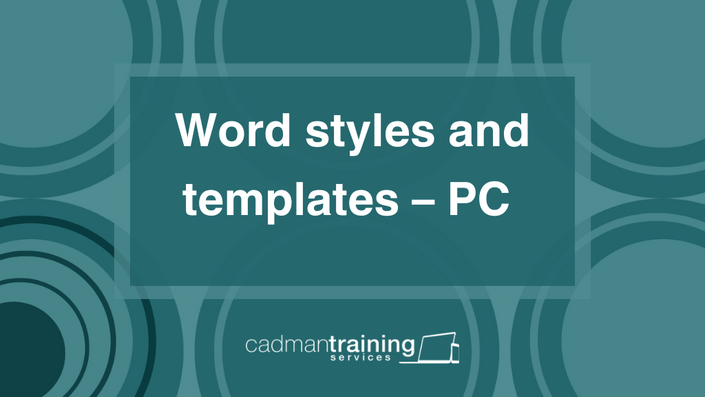
Word styles and templates for PC – Nov24
In just 3 weeks, learn how to work faster and more effectively using these Word tools!
Imagine being able to work more efficiently, taking just minutes to format a client's document and having the confidence to tackle any issues with styles.
With
my Word styles and templates course, you can learn how to use these
tools effectively, leaving you more time to focus on editing.
When does the course start and how does it work?
The course started in early November but it's not too late to join (doors close 30 Nov).
- It is designed to be taken over 3 weeks, with new modules released each week. You then have lifetime access to the course, so you can dip back in to the materials at any time.
- Each week’s materials take about 1.5 hours to complete, and include videos, test documents, notes and quizzes.
- There is a discussion group where you can ask questions and chat about your progress on the course.
What does it cost?
The cost is just US$350.
Members of various editing societies – ACES, AFEPI, BELS, CIEP, IPEd and NAIWE – are eligible for a 25% discount on the price. Find the discount code in the member benefits section of your society's website, or contact me for details.
Stop feeling overwhelmed and start investing in your skills today. Join my course and transform your editing practice.
Want to try before you buy?
Simply scroll down to the Course Curriculum, where the video for Module A1 is available for you to watch (you'll need to enroll to download the test documents referred to in the video).
Your Instructor
Hi, I'm Hilary. I have been a technical editor for more than 20 years.
Initially, I worked for a small business, then I went freelance in 2009.
I have also been delivering training since 2005. I used to struggle
with Word, but seeing my colleagues working effectively with the program
spurred me to get my own skills up to scratch. Now, I love helping my
fellow editors to work faster and more effectively.